After completing the two Making Algebra Meaningful activities we spent time using algebra tiles to help collect like  terms and simplify algebraic expressions. Our math department has sets of these tiles, but over the last couple of years I have used the Algebra Tiles app from BrainingCamp. It’s a pretty decent app that allows 3 modes.
terms and simplify algebraic expressions. Our math department has sets of these tiles, but over the last couple of years I have used the Algebra Tiles app from BrainingCamp. It’s a pretty decent app that allows 3 modes.
1. Blank whitespace – for collecting like terms, simplifying expressions.
2. Split – Two spaces – for use with solving equations.
3. Factors – a set up for multiplying expressions, distributive property, and possibly factoring, and completing the square.
A super nice feature is the visualization of the zero principle. If you drag a +1 onto a -1 it disappears….visually showing nothing.
We were using the blank space to drag tiles onto, sort and read off the corresponding expressions. We did a little of mix and match…..I give you an expression, you create the tiles that match, and viceversa. I wanted them to get comfortable with an x-tile representing an unknown value….just like the length of Dora.We moved from writing expressions into simplifying them. 
After we got the basics down I gave out our practice sheet.
 Instead of students flipping to the back of the book to check answers, we made use of our QR code scanner Qrafter. A quick scan of the QR code reveals a picture of the answer. I know it’s pretty gimmicky but I felt the kids seemed to identify with seeing my written answers in short bursts than dealing with seeing ALL answers at once in the back.
Instead of students flipping to the back of the book to check answers, we made use of our QR code scanner Qrafter. A quick scan of the QR code reveals a picture of the answer. I know it’s pretty gimmicky but I felt the kids seemed to identify with seeing my written answers in short bursts than dealing with seeing ALL answers at once in the back.

Next up in our spiral…..Water balloons exploding using proportional reasoning, volume of spheres and linear relations.
SlackMath —- another resource that uses QR codes to check answers.
A video from last year (a little too long now that I look at it) of using Algebra Tiles app to solve equations.


3 thoughts on “QR Code Answers: The New Back of the Book”
My primary students also seem to enjoy being able to check their work using QR codes. I agree, it is a little gimmicky but it works without taking away from the activity!
I enjoy your blog, it is nice to see what students are up to at the secondary level.
Thanks for the comment Jen. It’s a technology that is becoming seamless. Embedded in routines.
Thanks a lot
Comments are closed.