Here’s a short update on my grade 9 applied course. I’ll try to explain this as clearly as I can…bare with me.
An integral part has been our weekly mastery days. I’ve written about those days along with the tools that make them possible here. These days have been so important to our learning and we will definitely be doing them again next semester.
Allowing For Differentiated Learning and More Student Accountability.
Having these days allows students to have more responsibility in their learning not less! We are using a web based and app based tool called Freshgrade (You can read about how I set that up for mastery days here – this post will be mostly about the benefits). On our mastery days students have to scan through their portfolio and decide which learning goals (expectations) to improve on….then, they, the student, has to go and make that improvement happen (Each LG in Freshgrade has links to questions for them work on). So our mastery day is filled with students all working on different expectations from the course — according to their need. With the encouragement I give them they know it’s up to them to work towards mastery on each learning goal.
Student view of a learning goal to improve:

An activity in Freshgrade I’ve called a learning goal. Each one shows student achievement and next steps to improve.
Capturing Growth Informs Instruction & Assessment
The portfolio tool in Freshgrade is amazing. It captures and holds all of their work. It provides me great insight into their learning. As students work to improve their learning goals (expectations) they upload pictures of their work through the app. I get to see that work and provide audio or written feedback also through the web/app or in person. What I love is that I get to see all that interaction for each learning goal (expectation) forever. I can see the growth that my students are making. My old spreadsheet tool never tracked past work…only most recent. I love being able to see a student’s thinking progression as they attempt problems. It makes me as a teacher more confident about that student’s ability on the course expectations.
For example, this student uploaded a picture of their work on solving a proportion. They were confused on the nature of proportional relationships. After a comment and talking with the student they made corrections and re-uploaded. Their next step is to attempt a new problem to show consistency. That progression of learning stays in their portfolio for us both to see!
A student view of their portfolio:
Can’t see the video? Click through to the post
Capturing all of their progress and achievement in Freshgrade also provides me a ton of data. Since I set up the categories in Freshgrade to be the strands from the curriculum and each learning goal is assigned to one of those strands I get to see my class’ achievement on those strands. For example, If I filter the activities (learning goals) to only see the ones for linear relations I can see if we need to work more on linear relations. This has been great in the spiralled course. We can spend more time on what we need.
I hope I explained our mastery day process clearly……now, onto an updated day-to-day plan for MFM1P.
Planning:
Each semester I’ve spiralled I’ve kept a spreadsheet that outlines my day-to-day. In the links below you can see those outlines in detail. I’ve included each semester on it’s own tab.
Get your own copy of the Google Sheet (You’ll need a Google account).
Sign up for a free Freshgrade account




5 thoughts on “Assessment in MFM1P – Update”
MFM1P has been a focus at our school, and a number of teachers are beginning to change their courses and move to a spiral format.
I’d love to get a closer look at your FreshGrade setup, as we always have discussions on how to turn the numerous expectations in the curriculum into a manageable number of clear learning goals (that also fit nicely in FreshGrade text boxes!). I’m been able to glean some information from close inspection of your screenshots!
Also, in FreshGrade how are you ‘weighing’ the categories? Are they all equal?
I’m in the process of reshaping the weightings….I did weigh the strands equally, but thinking otherwise based on importance. Each LG is roughly an overall expectation — since Growing Success tells us to evaluate overall expectations . Some overall expectations are spread across a couple of LGs.
Thanks, it’s always interesting to hear and see what other people are doing. That seemed to be the big debate when people started to first make a move to standards based assessment, if you identify too many LGs it becomes unruly to manage, and if you define too few you wonder if you have collected enough data on student achievement to make the assessments a meaningful representation of their progression.
How are you using the Google Sheets now? Is it just for planning purposes?
Are you using Fresh Grade for portfolio and as a grade book? Can students see the grades and access a “Master” or improve task as they could on the old google sheet?
I’m trying to figure out what to do next year. I’m also trying to figure out spiralling. I’m in the junior division in elementary (we met briefly in August in Timmins after your presentation) but I’ve followed your blog (and Kyle’s) for awhile. I used the google sheets in grade 8 two years ago but I’m trying to find something appropriate for grade 4-6.
Are you able to share your list of LGs and what each one means? I am following along your latest 1P spiral, so I would love to have a copy of this to go along with it!
Comments are closed.