I may be preaching to the choir here….
Planning great math lessons is sometimes pretty hard, but we don’t have to do this alone. Use the power of the #MTbos (Math Twitter Blogosphere) and some tech tips to sweeten lesson creation.
Here’s the process I take when thinking about upcoming lessons:
I start with the lesson goal. For example, I want my students to be able to say after our lesson “I can solve systems of linear equations“
So cue up the Internet and jump in.
Twitter & Evernote a Powerful Combo.
I’m on Twitter because a ton of sharing of great math lessons happen there…. Follow
#MTBoS and get ready to swipe some of those lessons and save them for the future… Here’s how I do that:
On Twitter if you click a link that leads to a blog post or lesson and you loved it, save it!
Let’s say while I was looking for a lesson on my Phone I saw this tweet and wanted to save it.
Saving is so important….you don’t want to lose it. I have Evernote, and a sweet feature is that you can email stuff to your Evernote account!
Save your Evernote email address to your email contacts.
Back on Twitter mail that link you liked to your Evernote email.
then voila it’s in your Evernote account saved to search for later!
On a desktop you can just copy the link to the tweet then paste in a new Evernote note, add a few keyword tags to help with searching later.
I have created a folder named Class Ideas… All my emailed and saved links go there. When I’m planning a lesson I go to that folder first and do a search. Type in a few keywords around your topic and your saved lessons will pop up!
RSS Reader & Blogs
If I don’t already have a lesson saved in my Evernote account I then check blogs.
An RSS reader is a must have! While on Twitter and see that lesson I like, most likely that teacher/blog author will share something in the future. I don’t want to miss it! Get an RSS reader and have all those lessons come directly to you!
I use
Feedly. Just copy and paste that blog URL into Feedly and Feedly will save it.

Now I can check Feedly and see all the posts from all the blogs I like and I won’t miss a post.
The searching part is a tad easier now. If I see a post/lesson I like here I can email it out to my Evernote account! Saved again.
Now that that is all set up I should be good! But what if missed a tweet on Twitter or don’t follow the blog with the lesson I’m looking for?
Head on over to the
MTBoS Search Engine and type in those keywords for your lesson and you’ll see a ton of great lessons. See a post from a blog? Don’t forget to send that link to Evernote and save that blog to your RSS reader.
Want some blogs to add to your RSS reader? Head over to
MTBoS Directory add em all! Looking for something To start your lesson or improve a lesson?
Check
If all of that failed to yield something (doubt it) then you’ll be right where you started. I bet some of you have tips and suggestions to improve my workflow. Would love to hear about them!
Like this:
Like Loading...












 terms and simplify algebraic expressions. Our math department has sets of these tiles, but over the last couple of years I have used the
terms and simplify algebraic expressions. Our math department has sets of these tiles, but over the last couple of years I have used the