I was blown away by my grade 9 class today. They have been so insightful and brave when sharing their strategies when solving problems!!!
On Thursdays we have been starting class with Fawn’s site Visual Patterns. Today we were working on this one….
How many boxes will be in the 100th frame?
Here is one solution from a student:
ME: “Tell me how you’re right”
KID A: “I saw it was growing by 4 and knew to multiply the frame number by 4…..but it didn’t give me the right number…..so i adjusted it by adding 1. So in the 100 frame I multiply 100 by 4 and then add 1….gives me 401”
Honestly, this is how I expected everyone to do it…… here is the next one I saw (2 students had this solution).
ME: “Tell me about this”
KID B: “I noticed that one the first one there is 1 box on each corner of the middle box. And on frame 2 there are two boxes on each corner…and on frame 3 there were 3 boxes on each corner. So I knew that on frame 100 there would be 100 boxes on each corner…..thats 400 and add the one in the middle”
ME: “WOW”
I was so surprised……I loved that these students looked at the pattern that way! It was refreshing that they used a strategy that worked for them and not waited for the teacher to show them how to do it!
Here is another one from the same class….

ME: “Tell me about this”
KID C:”Well, you are adding 4 every time…..if you forget about the first frame and imagine that block of 5 removed from the second frame….then you have 4 then you are really just adding 4 99 times……4 X 99 = 396. Then just add the original 5 back on to get 401.”
I’ll admit I was blown away with not only the solutions but the courage the students had to get up and share their methods. (oh…..We haven’t “formally” discussed Linear Relations YET—-just warm ups for now)
If you haven’t already checked out Visual Patterns…..you better…..they are great warm ups or warm ups that turn into full periods!