For the last few years I’ve shared out a Google Form for classes to record measurements around their pumpkins and make them explode! I shared that form on Twitter so that we could crowd source as many pumpkins as we could to make the sample size large enough. I was pretty shocked at how many schools from North America took on Pumpkin Time-bomb. By the time Halloween was over the spreadsheet had over 90 entries. That’s over 90 pumpkins exploded in the name of math and data collection.
[Update] – October 2018 – The form now has over 500 entries!!

This coming week let’s add to the data and use the it in our classroom to discuss: Scatterplots, Trends, Correlation strong, weak, no-correlation, lines of best fit, correlation coefficient, etc.
Here’s a sample lesson you could use on the day you make your pumpkin explode.
SPARK Curiosity
Play this video which shows Jimmy placing rubber bands around a pumpkin.
NOTICE & WONDER
Using a notice & wonder strategy, have your students record anything they notice and anything they wonder from the video.
ESTIMATION:
Steer you class’ wonders toward the questions: How many rubber bands will make the pumpkin explode?
Have students write down a guess that is too low. Too high. Then estimate their best guess.
If you’re looking for your lesson goal to be around estimation then show the act 3 video next, but if you’re looking to go further and tackle a learning goal around Using scatterplots, lines of best fit, or linear regression jump down the post.
Show the Act 3 Video
Using Scatterplots & Trends to Improve Your Prediction.
Alternatively, to Spark Curiosity you could use this pre-made Desmos Activity! which allow you and your class to follow a Curiosity Path.
WITHHOLDING INFORMATION to create ANTICIPATION:
Use the PAUSE tool on the activity to lock their screens while you show your students the video on your main screen. Encourage your kids to discuss what they notice and wonder from the video! In pairs, I have my students TALK first and then TYPE second when collaboratively working on a Desmos activity.

ESTIMATION:
Consider pausing the screen again while you use the snapshot tool to grab student responses! This will lead into predicting how many bands will make Jimmy’s pumpkin explode. Have your students TALK first and TYPE second on screen 2 to make a prediction. Again, share students predictions using the conversations tools Desmos provides.
FUEL SENSE MAKING – IMPROVE YOUR PREDICTION:
Bring your students down the curiosity path a little more. Ask them about how we can improve our predictions? What other information would you like to know about the pumpkin or the bands?
Have a discussion on variables & relationships. Write all the variables on the board they come up with. Narrow down the list to items that are measurable with the pumpkin we have in the class. What affects the explosion the most? Height, diameter, circumference, thickness of the wall?

Using the PACING tool in Desmos move your students few the next few screens to make a scatterplot prediction of the relationship between the diameter of a pumpkin and how many bands will make it explode.

Screen 5 shows a scatterplot of pumpkins that have already been blown up and the relationship between diameter and bands (or non relationship). Have your students move the orange point to a place that helps them predict the number of bands. What placement would be wrong?

The next few screens ask your students to do that all over again while looking at the relationship between the height of the pumpkin and the number of bands.
Finally, reveal the answer after students have improved upon their predictions.

Now Bring out your pumpkin for the class to see! Have them predict how many rubber bands it will take before it will explode. Repeat the estimation process. Have them save their guess till the end of class. Where will YOUR pumpkin fit on the scatterplots shown in the Desmos activity?
If you are not planning on using the Desmos activity then you can use the original activity post from October 2015.
FUEL SENSE MAKING – Making A Model
Throw out the question: “What about the pumpkin do you think affects how many rubber bands are used to make it explode?” Let your students brainstorm a list of variables. Have a discussion on variables & relationships. Write all the variables on the board they come up with. Narrow down the list to items that are measurable with the pumpkin we have in the class. What affects the explosion the most? Height, diameter, circumference, thickness of the wall?
Have them choose a variable that they feel should have a relationship with the number of rubber bands. Fill out the prediction part of the handout.
As a class measure all variables needed. Write them on the board for all to see.
FUEL SENSE MAKING – Analyzing Data
Give students the link to the spreadsheet of all the pumpkins to date (You should copy and paste the data to your own sheet so you can filter/sort the results and share that sheet out to your students.)
Discuss with your students the lack of consistency in the selection of rubber bands from all over the country. How can we minimize this variable skewing our results? Filter the data with your students(or before hand) showing one type of rubber band (Most common is a rubber band of length 8.65 cm). This will only show all the pumpkins that have been destroyed using that type of band.

Get your students to grab the data that relates to their relationship.
For example:
If Kristen chose the relationship Circumference vs. Rubber bands she should copy and paste the circumference column and the rubber bands column into a new sheet side by side. Then copy and paste all that data into the pre-made Desmos File.

She can adjust the scale in Desmos as needed. Have her move the movable point and drop it where she thinks your class’ pumpkin will lie. Or you can have her find the line of best fit to help predict how many rubber bands it will take. Either way we want her to predict with more accuracy.
So Kristen would predict that if her circumference was 90.5 cm then it will take 272 rubber bands to blow up the pumpkin!
Now if Kristen chose a variable that it was clear there is no relationship then you get to have a discussion about correlation vs. no correlation. Have her choose new variables to predict on.
Once everyone in the class has a new prediction start wrapping bands around that pumpkin (You may want to start this as early as possible).
Watch your pumpkin explode and give congratulations to the student who predicted closest to the actual number of rubber bands.
Don’t forget to enter all your data to the sheet by filling out this form (you can also use the form to show the videos to the class).
[Updated] – You can use this Desmos Activity Builder Activity to facilitate the lesson. It includes only data for Diameter and Circumference.
[Updated] – You can grab a copy of the spreadsheet to save in your Google Drive. From here you can modify.
From Oct 30. 2015
A few pumpkins from 2014 & 2015




























 , simplify, and solve linear equations. I used the activity for a few years in a row while I taught grade 9 academic. Since then I had forgotten all about it (funny how that goes) UNTIL NOW!
, simplify, and solve linear equations. I used the activity for a few years in a row while I taught grade 9 academic. Since then I had forgotten all about it (funny how that goes) UNTIL NOW!
 Activity 2: Keep Exploring
Activity 2: Keep Exploring