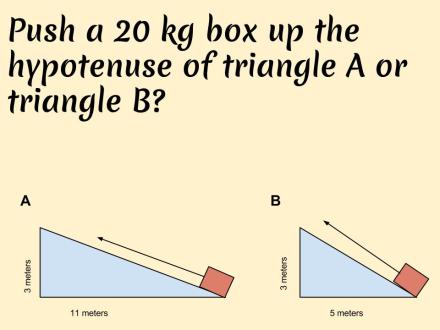Most of the resources below we have discovered because of twitter.
Follow us:

@MrOrr_geek @MrJeffreyLKDSB
Below is a list of resources we like and use. It is a hodgepodge of good stuff for teaching math with video and images.
Math Teaching Resources Menu
Appetizers:
Estimation180
Estimation180 is great for warm ups but even better for getting students to practice predicting their answer which allows them to decide if their answer they calculate makes sense.  Here is an example:
Here is an example:
Estimate: Day 53
What is the volume of the vase?

Questions we ask to get students thinking of reasonableness of their answers. Give an estimate that is too low. Give an estimate that is too high Give an estimate that is just right.
Video Answer
ASKING STUDENTS TO CHOOSE THEIR OWN PATH AND JUSTIFY IT!

Great way to start a topic/or lesson. Students are eager to justify their choice. Relevant problems.
Here is another example: Would You Rather
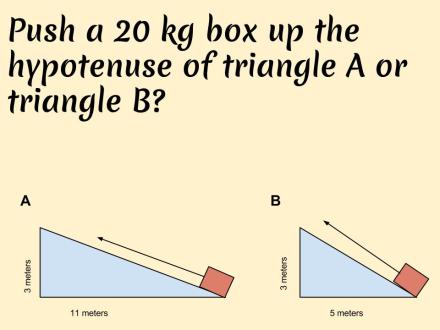
Would You Rather
Fawn Nguyen’s site has 140 different growth patterns. Find the correct equation!

Here are a few examples:

or

or

Along the same lines as this are ….
Vine Videos created by Nat Banting
Click here to go to his blogpost on this… He takes a pattern like this one from a textbook:  and turns it into this…. or one like this….
and turns it into this…. or one like this….

and turns it into this…
Main Course
Engaging Math Problems vs. Standard Math Problems
3-Act Math Problems
Original concept from Dan Meyer – Read about it – The Three Acts of a Mathematical Story
Here is a standard Math problem from grade 9
A water balloon is filled at a rate of 0.22L/s If a standard balloon will hold about 14L of water, how long will it take until it bursts?
Here is the 3-Act Math Approach
Act 1: The Water Balloon
Did you wonder when the balloon will blow? Give an answer too high, too low, just right.
Act 2:
Act 2:

Act 3:
Whatcha Thinking!!
We created a bank of 3-act math problems to use in your grade 9 applied class. The website is designed for student use.

Thanks!!

@MrOrr_geek @MrJeffreyLKDSB
Like this:
Like Loading...