Giving an Ignite talk can be a rewarding but also super terrifying experience. For me it was both. Session participants create exactly 20 slides which will auto-advance every 15 seconds giving a total time of 5 minutes. This year, for the second time OAME invited me to participate in their Ignite session at the 2017 conference in Kingston, ON (my home town).
I wanted to share with you my talk: Being Picky: How we choose lessons and tools for our classroom.
You can read the transcript with slides below.

I was inspired for this talk by fellow teacher Andrew Stadel and it begins with coffee makers. Here is the super deluxe coffee maker that I was looking to buy for a long while! It has all the bells and whistles, timer, auto shut off, and even a grinder.
 and then this baby slides in which is arguably the easiest coffee maker to use in the world, it has only three buttons. I had to make a decision. I wonder? Which would you choose? Why? The why is most important part of the conversation it’s what dictates your choice. That’s because we humans are picky. We’ve got lots of reasons to like what we like. We create a set of criteria based on our wants, needs, beliefs, values. I could swap out coffee makers here for
and then this baby slides in which is arguably the easiest coffee maker to use in the world, it has only three buttons. I had to make a decision. I wonder? Which would you choose? Why? The why is most important part of the conversation it’s what dictates your choice. That’s because we humans are picky. We’ve got lots of reasons to like what we like. We create a set of criteria based on our wants, needs, beliefs, values. I could swap out coffee makers here for
 tv shows or computer choices or hair styles and you’d have lots of opinions, conversations, disagreements, maybe even regrets. How many of you had those haircuts……come on….don’t be shy! I knew you did!
tv shows or computer choices or hair styles and you’d have lots of opinions, conversations, disagreements, maybe even regrets. How many of you had those haircuts……come on….don’t be shy! I knew you did!

We could also swap those out for our lessons and activities. It’s important that we think about what we want in our lessons to create good student learning opportunities. We need to think critically how lessons we get from others fit into our core beliefs of good learning. For me, I have four criteria I use to evaluate all of my lessons
 I want ALL my students to show me their thinking and understanding in interesting ways. I want them to show me what they think first instead of just telling them what to think! I want to open up the questioning that goes on in my room. So I look and create lessons that allow for this.
I want ALL my students to show me their thinking and understanding in interesting ways. I want them to show me what they think first instead of just telling them what to think! I want to open up the questioning that goes on in my room. So I look and create lessons that allow for this.
 I want my students to discuss, collaborate, argue, defend, and justify with each other. I believe this helps clarify their learning and understanding so I must make sure that discussion and collaboration happen in my best lessons.
I want my students to discuss, collaborate, argue, defend, and justify with each other. I believe this helps clarify their learning and understanding so I must make sure that discussion and collaboration happen in my best lessons.
 I am always assessing! I’m constantly looking to see who gets what we are doing and who needs help. I need to be able to assess quickly the abilities in my room so I can use that on the fly to decide where to go next. Assessing easily must be apart of my lessons.
I am always assessing! I’m constantly looking to see who gets what we are doing and who needs help. I need to be able to assess quickly the abilities in my room so I can use that on the fly to decide where to go next. Assessing easily must be apart of my lessons.
 Every lesson or activity must have a ratio between the cost of set up and the payoff where the payoff heavily out weighs the set up. Nothing is worse than spending a huge chunk of time, making, cutting, designing and then when you run it the learning outcome wasn’t worth it. The payoff must out weigh the set up.
Every lesson or activity must have a ratio between the cost of set up and the payoff where the payoff heavily out weighs the set up. Nothing is worse than spending a huge chunk of time, making, cutting, designing and then when you run it the learning outcome wasn’t worth it. The payoff must out weigh the set up.
 These are things I value in my lessons so naturally I must select lessons and tools that allow me to meet this criteria! One tool that I use regularly and meets all of these criteria is
These are things I value in my lessons so naturally I must select lessons and tools that allow me to meet this criteria! One tool that I use regularly and meets all of these criteria is

A whiteboard. Students can easily show off their learning. They are quicker to get to writing on a whiteboard than on paper. Especially when the boards on the wall. Students get to defend, argue, justify their thinking with each other. I can easily see if students are understanding and the set up ratio is a no brainer. Here’s a whiteboard, marker….Go!
 As technology advances it becomes a bit more difficult to choose what we want to use. There are literally thousands of apps, websites programs that are in ED tech and globally it’s an $150 billion dollar industry!! And I know that all of those companies out there didn’t create their software with my criteria in mind. I only want tools that fit my criteria!! So I throw away programs/apps/websites/tools that don’t meet it and keep the ones that do meet it. I want to share two tech tools that meet my criteria and one that doesn’t. First up…
As technology advances it becomes a bit more difficult to choose what we want to use. There are literally thousands of apps, websites programs that are in ED tech and globally it’s an $150 billion dollar industry!! And I know that all of those companies out there didn’t create their software with my criteria in mind. I only want tools that fit my criteria!! So I throw away programs/apps/websites/tools that don’t meet it and keep the ones that do meet it. I want to share two tech tools that meet my criteria and one that doesn’t. First up…

The activities on teacher.desmos.com are amazing and meet my first two check points. Through carefully set up prompts my students can easily show me their thinking in a variety of ways. Their new conversation tools make it easier for us to consolidate and class discussions have never been more interesting.

It also meets my second two criteria. I can see in live time what the students are working on. It gives me the feedback I need to decide to go further. The set up can’t be easier. There are hundreds of pre-made activities ready to just click and run. Just grab a device.

Freshgrade is online portfolio tool that meets my criteria. Showing thinking through pictures is the beauty! Discussions can occur easily and assessment is a snap…which drives where we go next.

Kahoot has been pretty popular lately. Students answer multiple choice questions in a game like format competing against the rest of the class. However, It doesn’t allow my students to show their learning in interesting ways…..just a right/wrong selection. We can have discussion about the ideas but the questions are timed putting a rush on my students thinking and I don’t think that helps good learning.

Assessment is tied in but I see class scores not individual achievement. But hey, its super easy to set up!!! Since it doesn’t meet most of my criteria I decide not to spend time creating on it.

These are my four criteria for lessons and tool selection. If a tool doesn’t meet the criteria then I don’t use it. Our time is valuable. I don’t want to spend time on learning something if it doesn’t fit into they way I think good learning happens.

Going forward you have homework. You need to decide: What kind of lessons do you want in your room? And then create the criteria that will help you evaluate the lessons, activities, tools you get from co-workers, friends, online, or at conferences like this. Be picky! We trust you!
End of transcript
I’d like to thank Andrew Stadel for this post on his Tech Tool Criteria and also Kyle Pearce for feedback and suggestions and listening to me rehearse!
What are your criteria for activities and tools? Feel free to share them with me through email, twitter, or here in the comments.
Like this:
Like Loading...





 and then this baby slides in which is arguably the easiest coffee maker to use in the world, it has only three buttons. I had to make a decision. I wonder? Which would you choose? Why? The why is most important part of the conversation it’s what dictates your choice. That’s because we humans are picky. We’ve got lots of reasons to like what we like. We create a set of criteria based on our wants, needs, beliefs, values. I could swap out coffee makers here for
and then this baby slides in which is arguably the easiest coffee maker to use in the world, it has only three buttons. I had to make a decision. I wonder? Which would you choose? Why? The why is most important part of the conversation it’s what dictates your choice. That’s because we humans are picky. We’ve got lots of reasons to like what we like. We create a set of criteria based on our wants, needs, beliefs, values. I could swap out coffee makers here for tv shows or computer choices or hair styles and you’d have lots of opinions, conversations, disagreements, maybe even regrets. How many of you had those haircuts……come on….don’t be shy! I knew you did!
tv shows or computer choices or hair styles and you’d have lots of opinions, conversations, disagreements, maybe even regrets. How many of you had those haircuts……come on….don’t be shy! I knew you did!
 I want ALL my students to show me their thinking and understanding in interesting ways. I want them to show me what they think first instead of just telling them what to think! I want to open up the questioning that goes on in my room. So I look and create lessons that allow for this.
I want ALL my students to show me their thinking and understanding in interesting ways. I want them to show me what they think first instead of just telling them what to think! I want to open up the questioning that goes on in my room. So I look and create lessons that allow for this. I want my students to discuss, collaborate, argue, defend, and justify with each other. I believe this helps clarify their learning and understanding so I must make sure that discussion and collaboration happen in my best lessons.
I want my students to discuss, collaborate, argue, defend, and justify with each other. I believe this helps clarify their learning and understanding so I must make sure that discussion and collaboration happen in my best lessons. I am always assessing! I’m constantly looking to see who gets what we are doing and who needs help. I need to be able to assess quickly the abilities in my room so I can use that on the fly to decide where to go next. Assessing easily must be apart of my lessons.
I am always assessing! I’m constantly looking to see who gets what we are doing and who needs help. I need to be able to assess quickly the abilities in my room so I can use that on the fly to decide where to go next. Assessing easily must be apart of my lessons. Every lesson or activity must have a ratio between the cost of set up and the payoff where the payoff heavily out weighs the set up. Nothing is worse than spending a huge chunk of time, making, cutting, designing and then when you run it the learning outcome wasn’t worth it. The payoff must out weigh the set up.
Every lesson or activity must have a ratio between the cost of set up and the payoff where the payoff heavily out weighs the set up. Nothing is worse than spending a huge chunk of time, making, cutting, designing and then when you run it the learning outcome wasn’t worth it. The payoff must out weigh the set up. These are things I value in my lessons so naturally I must select lessons and tools that allow me to meet this criteria! One tool that I use regularly and meets all of these criteria is
These are things I value in my lessons so naturally I must select lessons and tools that allow me to meet this criteria! One tool that I use regularly and meets all of these criteria is
 As technology advances it becomes a bit more difficult to choose what we want to use. There are literally thousands of apps, websites programs that are in ED tech and globally it’s an $150 billion dollar industry!! And I know that all of those companies out there didn’t create their software with my criteria in mind. I only want tools that fit my criteria!! So I throw away programs/apps/websites/tools that don’t meet it and keep the ones that do meet it. I want to share two tech tools that meet my criteria and one that doesn’t. First up…
As technology advances it becomes a bit more difficult to choose what we want to use. There are literally thousands of apps, websites programs that are in ED tech and globally it’s an $150 billion dollar industry!! And I know that all of those companies out there didn’t create their software with my criteria in mind. I only want tools that fit my criteria!! So I throw away programs/apps/websites/tools that don’t meet it and keep the ones that do meet it. I want to share two tech tools that meet my criteria and one that doesn’t. First up…