I find making the relationship among parallel lines and transversals real-world tough. So instead of real-world I went with Fake-World but making sure I incorporated space for curiosity and inquiry.
Here’s what we did…
I started class with a What do you wonder? What do you notice?
We recorded our wonderings.

Most students didn’t know what to say about it. Next I replayed the video and said, “I want you to yell NOW when the two white lines are parallel”
Kids were yelling out at about the same time……”Good, it’s awesome you guys can ball park when two lines are parallel”. Now Let’s create parallel lines.
I had already set up situations like this all over the hall, classroom, and outside. The prompt from me was “Create another line that cuts the transversal and is parallel to the first line. ” I also gave each group a set of pull back cars to “test out” their newly formed parallel lines…..We used them to show that the two cars won’t cross paths. 
I let each group struggle with how to figure this out. I gave them all a metre stick, protractor, and markers/chalk.
We had discussions on how we know the two lines are parallel. I pushed each group to develop the angle relationships around the transversal.
Once each group had made the new path, they were to grab their iPad and access the Explain Everything file on Parallel Lines & Transversals. They were to use the interactive features such as the protractor, and pen tools to determine the answers to the questions.


Download the Explain Everything Files Now
That was out lesson on discovering properties of parallel lines and transversals. Feel free to drop me a message for any improvements/feedback!!
Check out more great Explain Everything activities:
Cathy Yenca (@mathycathy) – Using Explain Everything for Hands-On Digital Puzzles
Kyle Pearce (@mathletepearce) –
From me:
- Error Analysis with Explain Everything
- Explain Everything – More than a Screen Recorder
- Sorting Out Explain Everything






8 thoughts on “Make it Parallel – An Activity with Parallel Lines”
Oh, that is beautiful! I am right there with you on finding real-world applications for parallel lines and transversals. Very tough. And I find it tough to tie into other strands/topics too. I always start with the two parallel lines and then move to the angles. I LOVE that you started with by having them build the parallel lines. And great prompt. I will definitely use this next year. Your blog is my latest, greatest find in the #mtbos. Thanks so much for sharing!
Thanks so much for responding!
the link to the EE file just comes back to this page
Fixed. Thanks for catching that David.
So I actually have a real-life application of this from my personal experience. I was in the artillery while I was in high school (later years of course!) and in university. When setting up an artillery position, the howitzers all have to be parallel in the same direction – the kids really get this, they see the significant importance of these needing to be pointing the right direction! So in order to do this, there is a “stand” (kind of like what you see surveyors using on the side of the road – the tripod stand) that knows the direction that the howitzers needs to be facing. The person operating the stand then points the head of the stand at the howitzer and measures an angle. That same angle is then called out to the howitzer and they position the howitzer at the same angle. They are basically using Z-pattern. It’s a bit difficult to describe without a picture, but that is the basics behind it. Of course they have instruments that they use that help them achieve the right angle, but the basic math is there. My students usually really like this lesson (especially the whoa! you were in the military!) and they do get a nice practical application of it.
That sounds like an excellent application Candice. I’m sure your students appreciated your time on that one!
is there a version that isnt in xpl extension?
Hi! I’m also curious if there is a downloadable version that isn’t in .xpl. I got the Explain Everything app and it looks great, but would you mind sharing your file on this one project please?
Thank you! I loved your exploration activity.
Comments are closed.