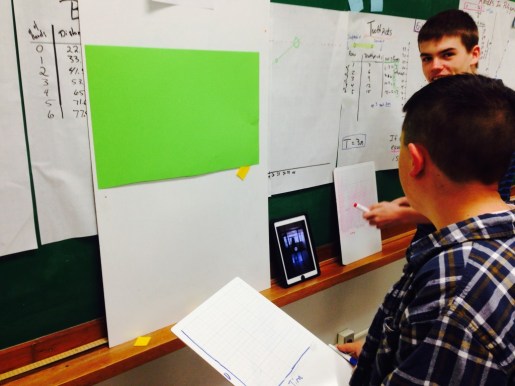Since we are spiralling the curriculum in grade 9 applied, my math task choice is getting very picky! I always want to uncover more that one expectation in a lesson/task! In this task we used volume of spheres, solving proportions, and properties of linear relations.
Act 1:
We guessed and recorded the guesses on our whiteboard for future comparisons!
Act 2: What will we need!
There were good conversations on this piece! I’m always surprised by how much kids know! Someone asked for the rate of water!!!! Wowsers! I assumed I might have to dig to get them to ask for that one. They also wanted me to say how much a balloon will hold…..which is where I wanted to direct them first.
Info to give and record:

As always, I made them guess for it! After revealing 12 inches….we converted to centimeters. Next it was their turn to go ahead and find the volume of the balloon. I find it so valuable to have discussions on why use a sphere to model the volume? Will we be correct? Is it ok we’re wrong?
Act 2: Rate of Water

Handout
Act 3: The reveal
The extension is how we practiced solving a few proportions. We solved for the volume when the time was 10 seconds, 20 seconds, until kids saw the pattern.
After filling the table out, we found the first differences, discussed direct vs. partial linear relations!