Today was our first Mastery day. It’s a day where the students get a chance to improve on their skills. In their previous math classes it’s most likely that when they had a test or assignment their teacher marked it and then that mark went in their gradebook and it stayed there all year. So that’s great if I aced that assignment. Not so great if I did poorly on that assignment. Especially in this course, ideas and skills carry forward (and backward) from strand to strand. So…our mastery days are designed so that a student can choose an area of the course that they feel they need to improve upon….and then if they show me improvement I go to my gradebook and update their grade.
This means that our gradebooks change from recording test marks……to recording their progress/knowledge level on the specific expectations of the course (Check out Standards Based Grading in math here, here, and here).
For out first mastery day we had some setup to do. I am trying a new tool (for me) called FreshGrade. It’s an online student portfolio tool that also has a gradebook!!!! What drew me to this is the ability to choose a variety of different marking setups. I had my eye on setting up a marking scheme that doesn’t show the students a grade. It shows them bench marks like Approaching the expectation, Meets the expectations, Exceeds the Expectation!
I find that most students in MEL3E are aiming for a pass……traditionally these students stop as soon as they get a grade back from the teacher! That means the learning stops! The improvement stops. And I don’t want that. So….I hold back the number grade and ask them to “make it better”. And when they may have normally packed it in on that skill….they find themselves earning marks better than they expected. I want my students to improve upon all their learning all year. I don’t want the learning to stop just because we had an assessment on it.
For the first half of the mastery day the students logged into their FreshGrade accounts. I gave a demo on what they will see in their “activity feed” on their devices.

Each “box” shows an activity that I created (my activities are the learning goals/expectations/standards for the course). They can see their current progress on that expectation under the heading “Assessment”. When they click on the “More” link they see the curriculum expectation and resources that can help them work at improvement on that expectation.

On the What’s The Best Deal expectation I included links to a few practice problems for students to try. They open them up, complete the problems, or seek help on them and if I see improvement then I go and change their progress. Today my students accessed those new questions and did their work on their desks. They took a picture of it and hit the upload button and BAAAM! we’ve got a record of their work. The students get to build their very own math portfolio!
And the beauty of the mastery day is that their learning/improvement is differentiated. Each student decides where they want to improve. If they are meeting expectations on one standard and not another….they can go and choose to upgrade that other standard. As we move through the course more and more curriculum expectations will show up in their feed which means they will get more to choose from. Students can upload work on these expectations anytime. When they do upload I get a notification to my iPad/phone showing the new work. I can assess that work right away give them either written or audio feedback and change their mark immediately!

Here is a look at the teacher side from the website:

I see a colour coding of the classes progress. From this page I can click on a student and update their grade and then immediately update another student’s grade.
During the last 25 minutes of class I got them to complete their first quiz. It was 4 questions. I’ve sectioned off parts of the paper so I can give them feedback on what they need to fix. Everything is always fixable. Once they correct their work I’ll record their grade/progress in FreshGrade.

Since today was the first mastery day….a good chunk of time was spent setting all this up most students didn’t finish the quiz…..so tomorrow we’ll repeat this all over again.
This is the first semester I’ll be trying FreshGrade….so we’ll see how it goes. Anyone have tips on FreshGrade? The previous 3 semesters I was using “The Spreadsheet” that myself, Kyle Pearce, and a few others modified for mastery days. Freshgrade allows me to do similar things easier. What I’m a little worried about is when that list of curriculum expectations grow…..the first few will get buried in the feed. Think of your Facebook feed. Scrolling back to a post you saw yesterday is even impossible. I’m hoping those first few won’t get forgot about because they are so far down in the feed.
More tomorrow!
Like this:
Like Loading...






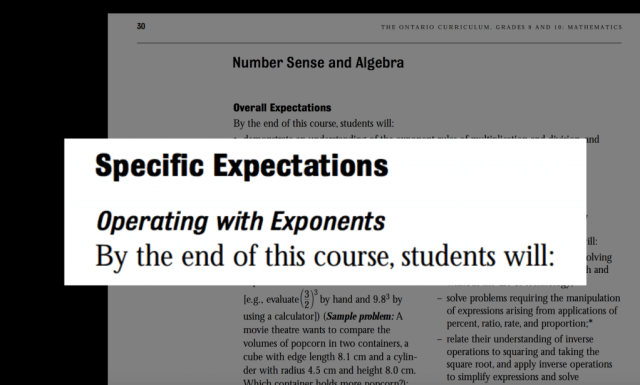



 He was confused on the nature of proportional relationships. After a comment and talking with him he made corrections and re-uploaded. That progression of learning stays in their portfolio for us both to see! His next step is to attempt a new problem to show consistency. And then he moves on to a different learning goal! We do this each week … ALL YEAR LONG!
He was confused on the nature of proportional relationships. After a comment and talking with him he made corrections and re-uploaded. That progression of learning stays in their portfolio for us both to see! His next step is to attempt a new problem to show consistency. And then he moves on to a different learning goal! We do this each week … ALL YEAR LONG!