The Exploring the MathTwitterBlogosphere Blog is gearing up for its blogging initiative starting in January. I signed up to be a mentor because I wanted to help out this amazing community of educators the way it helped me over the last few years.
Following this weird #MTBOS hashtag on twitter has changed my teaching practice in so many ways. The people are amazing and always willing to share a lesson or strategy or a desmos graph!!!
Through the hashtag I’ve collaborated on a few lessons with people from across the continent….Last year Michael Fenton and I worked on a Go Fish game for Trig Identities….and we debriefed with each other after each giving the lesson! That collaboration I find hard to do even just in my school or district!
I found it absolutely amazing when J.J. Martinez (Whom I’ve never met — but seems awesome) sent me a video showing his class’ reaction to revealing the answer to a task I created and shared.
Student reactions to 3 act of @MrOrr_geek 's R2D2 lesson. Thanks Mr. Orr! pic.twitter.com/3j8tlsbvtP
— J.J. Martinez (@MrMartinezRUSD) April 21, 2015
Everyday I find amazing resources and connect with people through this community. I can’t believe I used to teach without the #MTBOS.
I found blogging and posting pictures of our classroom activities helped me keep focus on making everyday count for my students.
Here was my first post on starting my 180 Photos/Tweets routine..If you’re not sure what to blog about I would start that way. Just share a picture daily of what you’re doing in your room on Twitter. The blog ideas will follow!
Another post if you’re just starting on the #MTBOS and looking for lessons, resources or blogs is “Let’s Find A Good Math Lesson Online with #MTBOS.” I thought it was worthwhile to share the tech/organization side of finding and keeping good lessons/resources.
So head on over to the Exploring the MathTwitterBlogoSphere site and read their tasks, and keep reading the #MTBOS!