For the last few years my school has been apart of the SSI (School Support Initiative). In small teacher groups we discussed learning gaps we see in our students and then implemented teaching strategies to shorten those gaps.
Last year we identified perseverance as a learning gap. We felt that our grade 9 and 10 applied level students gave up too easily. If an answer didn’t come to them right away they “packed it in” and didn’t really try. We also felt that, especially in math this “packing it in” was due to lack of confidence in their ability. We spent the year focussing on giving great feedback and using growth mindset language. We spent our release time money on mostly bringing in supply teachers while we conferences with students. We talked about where they were and gave them specific feedback to help them get better. We always talked in terms of constant improvement.
This year we are a cross curricular group: 3 math teachers, 1 science and 1 geography. We had a great brainstorming session on learning gaps. Although I still think confidence in math is a huge deterrent in producing quality work we decided our learning gap would be
“Student understanding of main ideas and the big picture”
Our group felt that students sometimes were missing the main idea during and after a lesson. Students might be able to get by memorizing what we were doing in class but missed the big idea.
In my class I wanted to see if this was a problem…. So we set out to get a pre-assessment. We needed to see who in our classes was getting the big idea and who wasn’t. I decided to use Andrew Stadel’s Filing Cabinet problem and not tell them in advance we were learning about surface area. I wanted to see if they could see past the filing cabinet and see that we are solving problems with surface area.
Act 1: The video
If you’re not familiar with this problem read about here or grab the full lesson on 101qs.com
Have a look at this solution….there is a 936 post it note answer in there somewhere!
After we solved the problem I presented them with this slide
Here are some of their responses.
Our next step is Lesson Study! Every time we meet we will plan together an upcoming lesson for one teacher. Then we will all go and watch to see the student reactions and thinking during this lesson. This will be my first time going through this process and I’m pretty excited to plan a lesson with 4 other teachers. I am interested to go through this process to improve my teaching and improve student learning around the big ideas!











 If you have read my previous posts(
If you have read my previous posts(