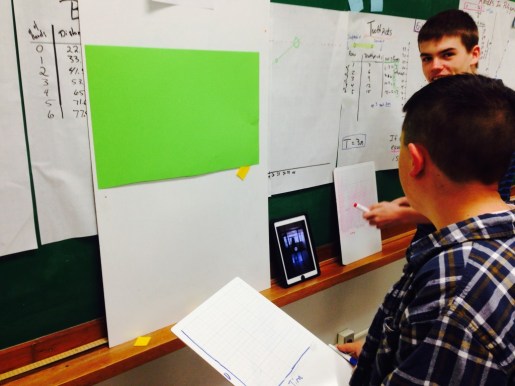This semester was my first go at spiralling a course through problems instead of units. Traditionally we teachers follow the chapters and sections from the textbook. Well why not? It’s all laid out and organized nicely….most times in 1 day chunks….no planning needed, am I right???
How exciting is it though? How much do students really need to think? Are they really solving problems and learning mathematics.
After reading about spiralling from Alex Overwijk and bouncing ideas back and forth with Kyle Pearce we decided to give spiralling 1P math with 3 act tasks a try.
Each day or two I would introduce to a new 3-act math problem (read Teaching with 3-Act Tasks) to solve with students. We would use that to stimulate wonderings and finally narrow down to a particular goals I wanted to cover. Each of these lessons is taught with a 4 part math lesson (From Kyle Pearce) which always has students working on solving problems on their own FIRST, and then we step in and teach skills (“math teachery” way) after.
We did not teach within units. We mixed up our 3-Act tasks and problems throughout the semester.
I kept a list of all lessons, and order I used, along with any resources like blog posts, video files, handouts, etc. I wanted to share that list below.
Access the sheet Now
Spreadsheet design was by Kyle
The spreadsheet shows for each day,
- the strand we covered,
- the learning goal (LG – for my assessment sheet),
- the topic, notes for planning,
- the inquiry lesson portion (3-Act math problem(s))
- connections to other strands (a place for me to remind myself to tie this piece to other strands)
- the consolidation/practice resources/links
- other resources like blog posts, handouts, links, tweets, etc.

You may notice the bright pink row. These are our assessment/mastery days. We had one whole class each week for this.
The first half of an assessment/mastery day class was handing back of past paper assessments that look like:

Assessment
Each one consisted of 4 questions that covered the learning outcomes of the last week or so. I wrote feedback for any question that weren’t completed perfectly. They were to read the feedback and re-do those questions.
I let them know that everything counts…..I consider all our conversations, my observations and anything they hand in for their grade.
Also during the first half of class students worked towards upgrading their skills. They access their customized spreadsheet which shows their achievement on each of the learning goals. They choose a learning goal to upgrade. Based on their prior achievement they are given another task to try. After I assess this new task I go and change the mark for that learning goal.

Both Kyle and I have written posts on this sheet a few times. (here, here, and here). An idea we extended from Alice Keeler.
We spend a good chunk of time working at getting better on our skills always promoting growth!
The last half of the class we do this week’s paper assessment (that looks like the one above). I mark it and give it back so that next Tuesday we can do that all over again.
Here are some benefits I have noticed from both spiralling and teaching through problem solving:
- Almost no need to review at the end of the year. We reviewed all through.
- Students see how math connects together. (Proportional reasoning shouldn’t stand as a lone unit when you have linear relations and algebra to teach too!).
- Students were more confident in math than I’ve ever seen them. (And for 1P’s too!). When teaching in units, students know that whatever problem we will solve today HAS to do with what we learned yesterday. When we teach through spiralling students are always wondering what math they can use to solve the problem at hand. My students became great at risk taking! They would try! How many times has it been where we give a new problem to our students they complain that you haven’t shown them how to do this. My students were given new problems everyday and they became great a trying strategies. Whiteboards help immensely with this too!
- A time saver! You may think that I would run out of time teaching this way…..I couldn’t possibly teach through problem solving and still cover everything, let alone booking a whole day dedicated to growth EACH WEEK! We had lots of time. Since each lesson tied multiple expectations and learning goals together, we could cover more in one lesson than we could in two lessons the old way. The growth/upgrades each week allowed students to practice skills from all over the course. Around mid-term time I gave my students an old final exam to see how they would do, and they did great!!! I was amazed. We still had half a semester to go!
Since we are coming close to the end I wanted to share my experience! Feel free to check out my daily plan from grade 9 applied
Access Now
As always, if you have any recommendations or feedback for me I would love to hear about it!
Like this:
Like Loading...
 Last week, Kyle Pearce wrote a post on running GameShow by KnowledgeHook. I was drawn to this idea mostly because of review time coming up and wanted a nice way to practice EQAO multiple choice type questions. GameShow is great for that. I love that it works on any device. Students can use their phones, iPads, laptops, etc to submit their answers.
Last week, Kyle Pearce wrote a post on running GameShow by KnowledgeHook. I was drawn to this idea mostly because of review time coming up and wanted a nice way to practice EQAO multiple choice type questions. GameShow is great for that. I love that it works on any device. Students can use their phones, iPads, laptops, etc to submit their answers.
 As a class it was great to choose correct answers and analyze them. All answers are anonymous until the teacher clicks the reveal. It was equally rewarding to analyze the incorrect answers and talk about how we can make them better!!! Students seeing each others’ solutions is powerful!
As a class it was great to choose correct answers and analyze them. All answers are anonymous until the teacher clicks the reveal. It was equally rewarding to analyze the incorrect answers and talk about how we can make them better!!! Students seeing each others’ solutions is powerful!