Today in MPM2D our main goal was to discover how to find the distance between two points. But since I’m spiralling the 2D course I wanted to think big picture…I wanted to tackle this overall expectation: verify geometric properties of triangles using analytic geometry.
We started with this beauty from Would You Rather — www.wyrmath.wordpress.com

Students argued and discussed which ramp they would rather push that crate up. Most of the class picked A with their reason being it’s less steep and less work. One of the students who picked B said “I want muscles…..so I’m going to push that crate up the steepest slope“. Another student picked B because they wanted less distance and wanted to “get it over with“.
I left the discussion hanging here knowing I was going to come back and revisit this with more ammunition.
I showed them this video
and we completed the Corner to Corner problem (see the lesson plan here) to remind ourselves of the Pythagorean Theorem.
We came back to the Would You Rather problem from above and practiced finding the length of each hypotenuse to see how long each was.
I then presented them with this……and said our goal was to find the length of this line segment.
I asked…”If I could help you out or provide you with more info what would you want?” Most students said they would want either a ruler or some sort of dimensions or units to look at.
So I brought up the grid on Desmos and asked if this was enough.
Most students thought it was…..I could see them drawing right triangles on their whiteboards and filling in the lengths of the legs. But one students yelled out “What is the scale?” ….Everyone paused! ….. I brought up the axis!
Students finished drawing their right triangles and said that was easy! We did one more just like this (giving them the grid and axis) to practice.
Here’s the next challenge: I took away the grid but gave them the coordinates of the endpoints. Find the length of this line segment.
I let them struggle a bit here. The majority of the class prevailed and had a similar solution on take up:

Student words: “One leg was the difference between the x-values and the other leg was the difference between the y-values”
We did another in the same format to practice this discovery.
Then I took it up a notch…
And I saw a lot of this…
I’ve been following Mary Bourassa’s Blog and I stole creating my own homework sets from her….so I left the class to complete this. Love how I can ask lagging questions in my homework. Students get multiple opportunities to master skills.
So we’ll take up those questions tomorrow and we’ll summarize the strategy to find the length of a line segment using this formula…
Access: Pre-made Desmos graphs