In our senior math classes (advanced functions & calculus) we come across a problem like this….
I really like these problems, they have great potential but not really in this form. Let’s jazz it up and spend an entire class with this
Start with this video:
Ask What questions do you have about this?
Them:
What size is that rectangle?
Why are the corners cut?
Is volume always the same?
Etc,
My question:
What size of that square do we cut out so the box has the biggest volume?
Play the video again and have them yell out when they think the box has the largest volume.
Have them guess
What is too small?
What is too large?
Have them take their guess for the size of the corner and find the volume of the box
Draw a picture of the “card board” label the dimensions.
Draw the squares to cut out. Optional (Cut them out) make the boxes.
What’s the new length?
What’s the new width?
What’s the height?
What’s the volume?
Is this the max?
How can we check?
Have them do another? And another.
Have them come up to your computer and enter their height and volume in the Desmos page for each box.
Now, let’s generalize!
This time let your guess be x and find an expression for the volume.
What’s the new width? Take 8 and subtract twice your guess. (8-2x) Now the length? What is the height now??
Put that expression into Desmos and let them see the function, let them point to the maximum.
For calculus: have them find the maximum using derivatives!
Show them this video to check their guesses.
From here we can solve problems like our original textbook question. The kids are invested now and they are ready to use the equation to find the value of x where the volume is say 24 cubic units.
Further reading: Jonathan Newman’s volume of a box Activity
Credits: Algebra in motion for the Geometers Sketchpad file. Dan Meyer – this lesson mimics his Circle Square lesson.
UPDATE [Nov. 27, 2014]
Luke Walsh created a Desmos Sketch that seems super useful!
@MrOrr_geek @Desmos Great video you show! Here is a graph I have used in the past, now updated w/ regression https://t.co/370kgeJT4o
— Luke Walsh (@LukeSelfwalker) November 26, 2014