Another 3-Act Math Problem.
I originally created this problem for the iBook I made for Linear Relations. I used the problem with grade 9 academics on the first day of school this year to get them introduced to the 3-Act style of questions.
This problem also has worked well with a grade 9 applied class when working with ratios and rates.
Here’s the problem,
ACT 1
Ask students: What were your “Wonder Questions” – What did you wonder?
Students will most likely ask when will the balloon explode, or how much water is in the balloon.
Ask Students: What information would you need to know?
ACT 2
Video
Teacher Note: When I did this problem with students I was interested in applying rates, so when students wanted to know how big the balloon would get I told them the standard balloon will hold 14 Litres of water. If I was doing this near the end of the course I would tie in the volume of a sphere [Most balloons will have about 12 inch diameter.]